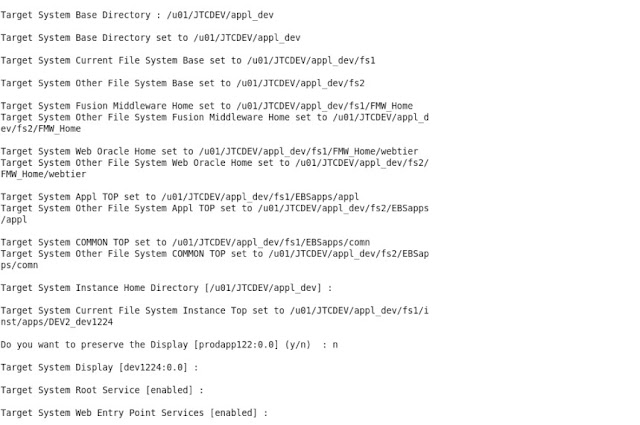Cloning EBS R12.2.4 dbiter by using RMAN backup and application tier by dualfs
CLONING
DB TIER
v Run the preclone script on db tier and take the
full backup of following except the data folder from source
system…(/u01/JTCPROD/ora_prod)
v 11204
admin cfgtoollogs checkpoints
data diag oradata
oraInventory scripts
v Delete
the all the files from oraInventory.(make sure you have created the inventory
location /etc/oraInst.loc )
v Copy
the RMAN backup and $O_H files to specific folders on target system
o
(eg : /u01/JTCDEV/ora_dev and /u01/RMANBKP)
v
Change the permissions and ownership of the files.
1. Configure the database Oracle Home.
$ cd <RDBMS
ORACLE_HOME>/appsutil/clone/bin
$ perl
adcfgclone.pl dbTechStack
[oradev@dev1224 ~]$ export PATH=/u01/JTCDEV/ora_dev/11204/perl/bin:$PATH
[oradev@dev1224 ~]$ export
PERL5LIB=/u01/JTCDEV/ora_dev/11204/perl/lib/5.10.0
[oradev@dev1224 ~]$ export
PATH=/u01/JTCDEV/ora_dev/11204/bin:$PATH
[oradev@dev1224 ~]$ cd
/u01/JTCDEV/ora_dev/11204/appsutil/clone/bin
[oradev@dev1224 bin]$ perl adcfgclone.pl dbTechStack
Copyright (c) 2002, 2015 Oracle Corporation
Redwood Shores, California, USA
Oracle E-Business Suite Rapid Clone
Version 12.2
adcfgclone Version 120.63.12020000.56
Enter the APPS password :
Running: Context clone...
Log file located at
/u01/JTCDEV/ora_dev/11204/appsutil/clone/bin/CloneContext_0916185106.log
Provide the values required for creation of the new Database
Context file.
Target System Hostname (virtual or normal) [dev1224] :
dev1224.xxxx.com
Target Instance is RAC (y/n) [n] : n
Target System Database SID : DEV2
Target System Base Directory : /u01/JTCDEV/ora_dev
Target System utl_file_dir Directory List : /usr/tmp
Number of DATA_TOP's on the Target System [1] :
Target System DATA_TOP Directory 1
[/u01/JTCDEV/ora_dev/data] :
Target System RDBMS ORACLE_HOME Directory
[/u01/JTCDEV/ora_dev/11.2.0] : /u01/JTCDEV/ora_dev/11204
Do you want to preserve the Display [proddb122:0.0]
(y/n) : n
Target System Display [dev1224:0.0] :
Do you want the target system to have the same port values
as the source system (y/n) [y] ? : n
Target System Port Pool [0-99] : 66
Checking the port pool 66
done: Port Pool 66 is free
Report file located at
/u01/JTCDEV/ora_dev/11204/appsutil/temp/portpool.lst
The new database context file has been created :
/u01/JTCDEV/ora_dev/11204/appsutil/DEV2_dev1224.xml
Check Clone Context logfile
/u01/JTCDEV/ora_dev/11204/appsutil/clone/bin/CloneContext_0916185106.log for
details.
Running Rapid Clone with command:
Running:
perl /u01/JTCDEV/ora_dev/11204/appsutil/clone/bin/adclone.pl
java=/u01/JTCDEV/ora_dev/11204/appsutil/clone/bin/../jre mode=apply
stage=/u01/JTCDEV/ora_dev/11204/appsutil/clone component=dbTechStack
method=CUSTOM dbctxtg=/u01/JTCDEV/ora_dev/11204/appsutil/DEV2_dev1224.xml
showProgress contextValidated=true
Beginning rdbms home Apply - Sat Sep 16 18:52:43 2017
/u01/JTCDEV/ora_dev/11204/appsutil/clone/bin/../jre/bin/java
-Xmx600M -DCONTEXT_VALIDATED=true
-Doracle.installer.oui_loc=/u01/JTCDEV/ora_dev/11204/oui -classpath
/u01/JTCDEV/ora_dev/11204/appsutil/clone/jlib/xmlparserv2.jar:/u01/JTCDEV/ora_dev/11204/appsutil/clone/jlib/ojdbc6.jar:/u01/JTCDEV/ora_dev/11204/appsutil/clone/jlib/java:/u01/JTCDEV/ora_dev/11204/appsutil/clone/jlib/oui/OraInstaller.jar:/u01/JTCDEV/ora_dev/11204/appsutil/clone/jlib/oui/ewt3.jar:/u01/JTCDEV/ora_dev/11204/appsutil/clone/jlib/oui/share.jar:/u01/JTCDEV/ora_dev/11204/appsutil/clone/jlib/oui/srvm.jar:/u01/JTCDEV/ora_dev/11204/appsutil/clone/jlib/ojmisc.jar oracle.apps.ad.clone.ApplyDBTechStack -e
/u01/JTCDEV/ora_dev/11204/appsutil/DEV2_dev1224.xml -stage /u01/JTCDEV/ora_dev/11204/appsutil/clone -showProgress
APPS Password : Log file located at
/u01/JTCDEV/ora_dev/11204/appsutil/log/DEV2_dev1224/ApplyDBTechStack_09161852.log
/ 0% completed
Completed Apply...
Sat Sep 16 18:54:59 2017
Starting database listener for DEV2:
Running:
/u01/JTCDEV/ora_dev/11204/appsutil/scripts/DEV2_dev1224/addlnctl.sh
start DEV2
Logfile:
/u01/JTCDEV/ora_dev/11204/appsutil/log/DEV2_dev1224/addlnctl.txt
You are running addlnctl.sh version 120.4
Starting listener process DEV2 ...
LSNRCTL for Linux: Version 11.2.0.4.0 - Production on
16-SEP-2017 18:54:59
Copyright (c) 1991, 2013, Oracle. All rights reserved.
Starting /u01/JTCDEV/ora_dev/11204/bin/tnslsnr: please
wait...
TNSLSNR for Linux: Version 11.2.0.4.0 - Production
System parameter file is /u01/JTCDEV/ora_dev/11204/network/admin/DEV2_dev1224/listener.ora
Log messages written to
/u01/JTCDEV/ora_dev/11204/admin/DEV2_dev1224/diag/tnslsnr/dev1224/dev2/alert/log.xml
Listening on:
(DESCRIPTION=(ADDRESS=(PROTOCOL=tcp)(HOST=dev1224.xxxx.com)(PORT=1587)))
Connecting to
(DESCRIPTION=(ADDRESS=(PROTOCOL=TCP)(HOST=dev1224.xxxx.com)(PORT=1587)))
STATUS of the LISTENER
------------------------
Alias
DEV2
Version
TNSLSNR for Linux: Version 11.2.0.4.0 - Production
Start Date
16-SEP-2017 18:55:00
Uptime
0 days 0 hr. 0 min. 0 sec
Trace Level
off
Security
ON: Local OS Authentication
SNMP
OFF
Listener Parameter File
/u01/JTCDEV/ora_dev/11204/network/admin/DEV2_dev1224/listener.ora
Listener Log File
/u01/JTCDEV/ora_dev/11204/admin/DEV2_dev1224/diag/tnslsnr/dev1224/dev2/alert/log.xml
Listening Endpoints Summary...
(DESCRIPTION=(ADDRESS=(PROTOCOL=tcp)(HOST=dev1224.xxxx.com)(PORT=1587)))
Services Summary...
Service "DEV2" has 1 instance(s).
Instance
"DEV2", status UNKNOWN, has 1 handler(s) for this service...
The command completed successfully
addlnctl.sh:
exiting with status 0
addlnctl.sh: check the logfile /u01/JTCDEV/ora_dev/11204/appsutil/log/DEV2_dev1224/addlnctl.txt
for more information ...
Running ETCC to check status of DB technology patches...
WARNING: ETCC does not exist under
/u01/JTCDEV/ora_dev/11204/appsutil/etcc.
Download patch 17537119 from My Oracle Support, unzip it
under /u01/JTCDEV/ora_dev/11204/appsutil/etcc and run ETCC to avoid ADOP
related issues.
2. Restored the database with RMAN backup.( RMAN backup is full level 0 backup
with controlfile, archivelog, dbfs)
Add
the below lines to init<SID>.ora file of target system.($O_H/dbs)
*.db_file_name_convert='/u01/JTCPROD/ora_prod/data','/u01/JTCDEV/ora_dev/data'
*.log_file_name_convert='/u01/JTCPROD/ora_prod/data','/u01/JTCDEV/ora_dev/data'
Source the environment file db.env ( ** the environment file
copied to the oradev home location /home/oradev from the location $O_H/sid_host.env)
sql > startup
nomount pfile =’ $O_H/dbs/init<SID>.ora’
$ rman auxiliary /
RMAN
> duplicate target database to DEV2 backup location ‘/u01/RMANBKP’
nofilenamecheck;
…….
contents of Memory Script:
{
Alter clone
database open resetlogs;
}
executing Memory Script
database
opened
Finished Duplicate Db at 16-SEP-17
===============================================================================
3 .Run AutoConfig in the INSTE8_SETUP mode on the database tier as follows:
On UNIX:
$ sh
<RDBMS_ORACLE_HOME>/appsutil/bin/adconfig.sh
contextfile=<CONTEXT_FILE> run=INSTE8_SETUP
[oradev@dev1224 ~]$
sh /u01/JTCDEV/ora_dev/11204/appsutil/bin/adconfig.sh
contextfile=/u01/JTCDEV/ora_dev/11204/appsutil/DEV2_dev1224.xml
run=INSTE8_SETUP
Enter the APPS user password: Script execution phase specified:
INSTE8_SETUP
The log file for this session is located at:
/u01/JTCDEV/ora_dev/11204/appsutil/log/DEV2_dev1224/09162025/adconfig.log
AutoConfig is configuring the Database environment...
AutoConfig will consider the custom templates if present.
Using
ORACLE_HOME location : /u01/JTCDEV/ora_dev/11204
Classpath :
:/u01/JTCDEV/ora_dev/11204/jdbc/lib/ojdbc6.jar:/u01/JTCDEV/ora_dev/11204/appsutil/java/xmlparserv2.jar:/u01/JTCDEV/ora_dev/11204/appsutil/java:/u01/JTCDEV/ora_dev/11204/jlib/netcfg.jar:/u01/JTCDEV/ora_dev/11204/jlib/ldapjclnt11.jar
Using
Context file :
/u01/JTCDEV/ora_dev/11204/appsutil/DEV2_dev1224.xml
Context Value Management will now update the Context file
Updating
Context file...COMPLETED
Attempting
upload of Context file and templates to database...COMPLETED
Updating rdbms version in Context file to db112
Updating rdbms type in Context file to 64 bits
Configuring templates from ORACLE_HOME ...
AutoConfig completed successfully.
4. Run the library update script
against the database.
$ cd <RDBMS
ORACLE_HOME>/appsutil/install/<CONTEXT NAME>
$ sqlplus
"/ as sysdba" @adupdlib.sql <libext>
Where <libext>
should be set to sl for HP-UX, so for
any other UNIX platform, or dll for Windows.
[oradev@dev1224 ~]$ . db.env
[oradev@dev1224 ~]$ cd $ORACLE_HOME
[oradev@dev1224 11204]$ cd appsutil
[oradev@dev1224 appsutil]$ cd install/
[oradev@dev1224 install]$ cd DEV2_dev1224/
[oradev@dev1224 DEV2_dev1224]$ sqlplus "/ as
sysdba" @adupdlib.sql so
SQL*Plus: Release 11.2.0.4.0 Production on Sun Sep 17
09:07:53 2017
Copyright (c) 1982, 2013, Oracle. All rights reserved.
Connected to:
Oracle Database 11g Enterprise Edition Release 11.2.0.4.0 -
64bit Production
With the Partitioning, OLAP, Data Mining and Real
Application Testing options
PL/SQL
procedure successfully completed.
SQL>exit
5 . Configure the Target database.
The database must be running and open before
performing this step.
$ cd <RDBMS
ORACLE_HOME>/appsutil/clone/bin
$ perl adcfgclone.pl dbconfig <Database Target Context File>
Where "Database
Target Context File" is: <RDBMS
ORACLE_HOME>/appsutil/<Target CONTEXT_NAME>.xml.
[oradev@dev1224 DEV2_dev1224]$ cd
/u01/JTCDEV/ora_dev/11204/appsutil/clone/bin/
[oradev@dev1224 bin]$ ls
adcfgclone.pl
adclonectx.pl
CloneContext_0612123926.log
adchkutl.sh
adclone.pl
CloneContext_0916185106.log
[oradev@dev1224 bin]$ perl adcfgclone.pl dbconfig
/u01/JTCDEV/ora_dev/11204/appsutil/DEV2_dev1224.xml
Copyright (c) 2002, 2015 Oracle Corporation
Redwood Shores, California, USA
Oracle E-Business Suite Rapid Clone
Version 12.2
adcfgclone Version 120.63.12020000.56
Enter the APPS password :
Running Rapid Clone with command:
Running:
perl /u01/JTCDEV/ora_dev/11204/appsutil/clone/bin/adclone.pl
java=/u01/JTCDEV/ora_dev/11204/appsutil/clone/bin/../jre mode=apply
stage=/u01/JTCDEV/ora_dev/11204/appsutil/clone component=dbconfig method=CUSTOM
dbctxtg=/u01/JTCDEV/ora_dev/11204/appsutil/DEV2_dev1224.xml showProgress
contextValidated=false
Beginning dbconfig Apply - Sun Sep 17 09:11:14 2017
/u01/JTCDEV/ora_dev/11204/appsutil/clone/bin/../jre/bin/java
-Xmx600M -DCONTEXT_VALIDATED=false
-Doracle.installer.oui_loc=/u01/JTCDEV/ora_dev/11204/oui -classpath
/u01/JTCDEV/ora_dev/11204/appsutil/clone/jlib/xmlparserv2.jar:/u01/JTCDEV/ora_dev/11204/appsutil/clone/jlib/ojdbc6.jar:/u01/JTCDEV/ora_dev/11204/appsutil/clone/jlib/java:/u01/JTCDEV/ora_dev/11204/appsutil/clone/jlib/oui/OraInstaller.jar:/u01/JTCDEV/ora_dev/11204/appsutil/clone/jlib/oui/ewt3.jar:/u01/JTCDEV/ora_dev/11204/appsutil/clone/jlib/oui/share.jar:/u01/JTCDEV/ora_dev/11204/appsutil/clone/jlib/oui/srvm.jar:/u01/JTCDEV/ora_dev/11204/appsutil/clone/jlib/ojmisc.jar oracle.apps.ad.clone.ApplyDatabase -e
/u01/JTCDEV/ora_dev/11204/appsutil/DEV2_dev1224.xml -stage
/u01/JTCDEV/ora_dev/11204/appsutil/clone
-showProgress -noRmanRecovery
yes -checkDBConnection
APPS Password : Log file located at
/u01/JTCDEV/ora_dev/11204/appsutil/log/DEV2_dev1224/ApplyDatabase_09170911.log
| 0% completed
Log file located at
/u01/JTCDEV/ora_dev/11204/appsutil/log/DEV2_dev1224/ApplyDatabase_09170911.log
- 30% completed
Completed Apply...
Sun Sep 17 09:12:23 2017
Starting database listener for DEV2:
Running:/u01/JTCDEV/ora_dev/11204/appsutil/scripts/DEV2_dev1224/addlnctl.sh
start DEV2
Logfile:
/u01/JTCDEV/ora_dev/11204/appsutil/log/DEV2_dev1224/addlnctl.txt
You are running addlnctl.sh version 120.4
Starting listener process DEV2 ...
Listener DEV2 has already been started.
addlnctl.sh:
exiting with status 0
addlnctl.sh: check the logfile
/u01/JTCDEV/ora_dev/11204/appsutil/log/DEV2_dev1224/addlnctl.txt for more
information ...
Running ETCC to check status of DB technology patches...
WARNING: ETCC does not exist under
/u01/JTCDEV/ora_dev/11204/appsutil/etcc.
Download patch 17537119 from My
Oracle Support, unzip it under /u01/JTCDEV/ora_dev/11204/appsutil/etcc and run
ETCC to avoid ADOP related issues.
CLOINIG
APPLICATION TIER
1.Run preclone on application tier
2. for cloning apps tier with dualfs option , you must have txk delta 7 .
SQL> select abbreviation, codelevel from ad_trackable_entities where abbreviation in ('txk','ad');
ABBREVIATI CODELEVEL
---------- ----------
ad C.7
txk C.7
3. Copy the run file system folder ( /u01/JTCPROD/ora_prod/fs1/EBSapps)
..in my case fs1 is the run file system. You can copy the folder while
application services are up , no need of downtime.
export PATH=/u01/JTCDEV/appl_dev/fs1/EBSapps/10.1.2/perl/bin:$PATH
export PERL5LIB=/u01/JTCDEV/appl_dev/fs1/EBSapps/10.1.2/perl/lib/5.6.1
export PATH=/u01/JTCDEV/appl_dev/fs1/EBSapps/10.1.2/bin:$PATH
cd /u01/JTCDEV/appl_dev/fs1/EBSapps/comn/clone/bin
perl adcfgclone.pl appsTier dualfs
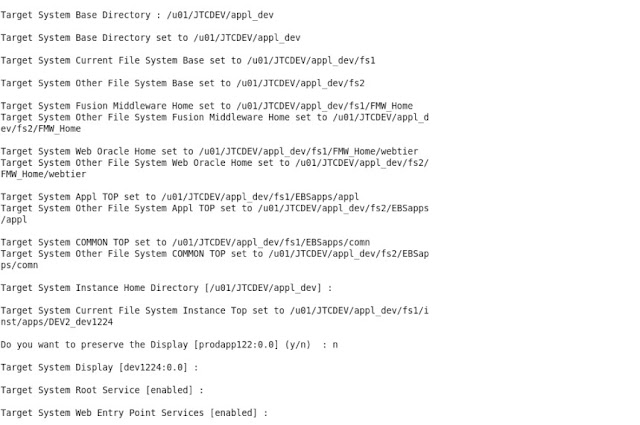
Postcloning steps :
1. Update profile options ,Update to avoid JSP error in xml reports
$ sqlplus apps/xxxx
SQL> select PROPERTY_CODE,value from apps.XDO_CONFIG_VALUES where
PROPERTY_CODE like '%SYSTEM_TEMP_DIR%';
SQL> update XDO_CONFIG_VALUES set VALUE='custom_top/12.0.0/out' where PROPERTY_CODE like 'SYSTEM_TEMP_DIR';
SQL > commit;
2. Update other profile options like sitename, color, workflow etc.
Done with cloning. Happy learning